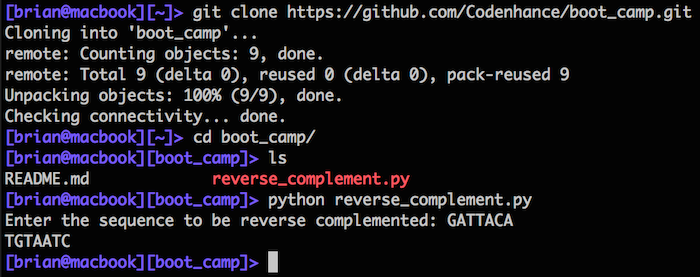Clone and run your first program
(This tutorial assumes you’ve installed Python and git.)
In less than ten minutes you’ll clone a remote repository from the command line and run a simple interactive Python program. Then you can go tell your friends all about it. They will be enthralled.
First take a look at the repository we’re going to clone. That enticing script entitled “reverse_complement.py” is the one we’re going to run.
To get this code from GitHub onto your machine, just type this command:
git clone https://github.com/Codenhance/boot_camp.git
Easy enough, but where exactly did that URL come from? If you look closely at the above link, you’ll find it in a box on the right hand side. It looks like this:
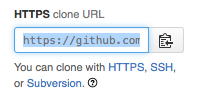
The above command will download the repository into a folder called ‘boot_camp’ inside of your current working directory. Enter the repository like this:
cd boot_camp
Now run the reverse complement script:
python reverse_complement.py
And that’s it! You can reverse complement genetic sequences to your heart’s content. Here’s what the process looked like on my machine: